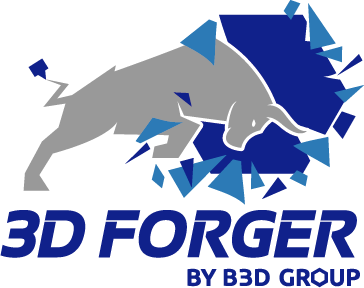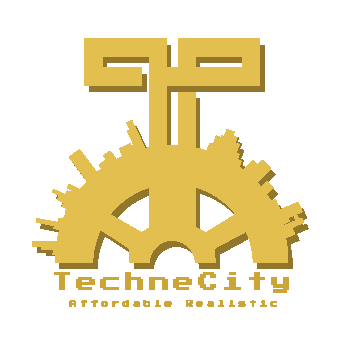From Playtime to Prime Time
Propel Your Child into the 3D Future This Holiday

Course Overview
“Welcome to 3DForger !
This holiday, gift your child an unforgettable learning journey with our 3D modeling course. Designed to fuse education with entertainment, our course uses tools like Paint3D, Tinkercad, and Blender to introduce your child to the basics of 3D modeling.
But the fun doesn’t stop at the computer screen – we take creativity a step further! You can bring their digital creations to life, transforming their designs into tangible 3D printed masterpieces. This is not just a course; it’s a stepping stone into a future where imagination knows no bounds, and where playtime becomes prime time for creativity and innovation.”
3D Modeling Tools
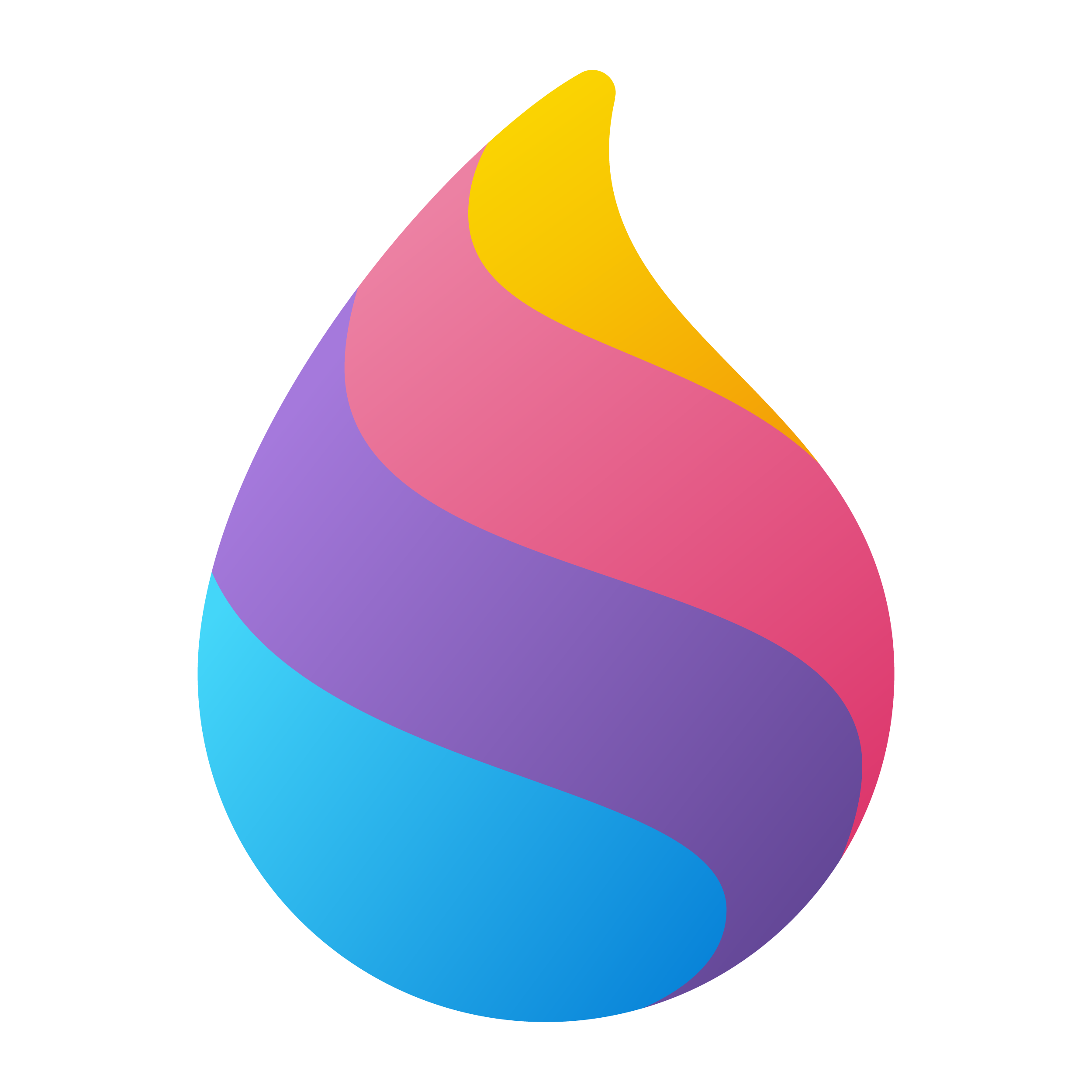
Paint3D: An ideal starting point for beginners, Paint3D offers a friendly introduction to 3D modeling. Watch as your child brings their ideas to life, creating, texturing, and coloring their first 3D models.

Tinkercad: Tinkercad takes the excitement a notch higher! This easy-to-use online tool lets your child prepare and design their own 3D printed objects. Watch as their digital creations leap off the screen and into the real world.

Blender: Once they’ve grasped the basics, they’ll step into the captivating world of Blender. From advanced 3D modeling techniques to basic animation, Blender unlocks a new dimension of creativity.

What Your Child Will Learn
Imagine your child creating their first 3D model, refining it, and then holding it in their hands. From ideation to creation, they’ll learn every step of the 3D modeling process, developing skills that will ignite their creativity and shape their future.
Our interactive course modules bring learning to life, while guided projects offer a hands-on experience, allowing your child to apply their new skills in real time. You’ll be amazed at what they can achieve!
Our instructors are professionals who’ve walked the path from beginner to expert in 3D modeling. They’re not just teachers; they’re mentors who are excited to nurture your child’s potential.

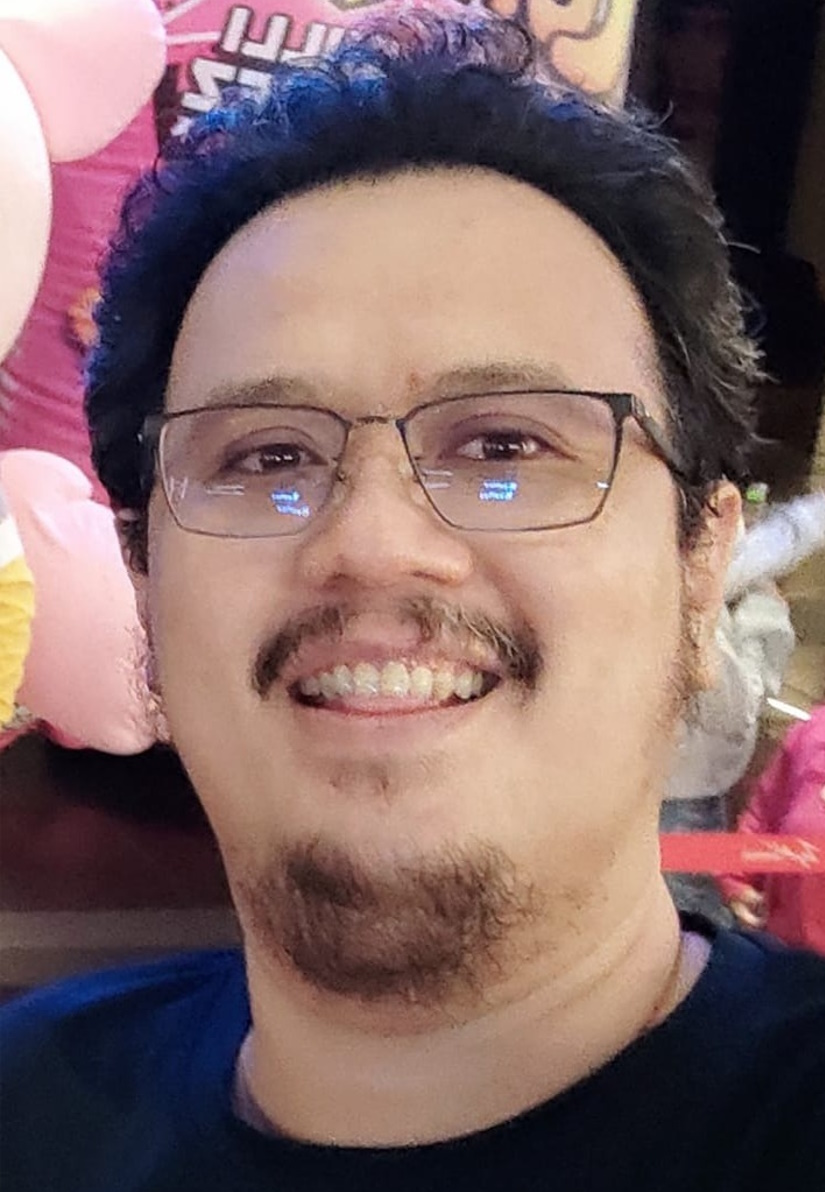



Instructor Billy Yap Founder of Techne City brings five years of teaching experience, specializing in instructing children in 3D modeling and 3D printing. With a passion for nurturing young talents, Billy guides students through the creative process of 3D modeling. His expertise lies in helping children unlock their creativity and develop practical skills in the world of 3D modeling.
Instructor Fasya creator of Fay3dlab.com, He is a highly skilled professional with an extensive 20-year background in the local animation and film industry. With two decades of experience in 3D modeling and animation, Fasha possesses a deep understanding of the craft. Furthermore, Fasha has been utilizing tinkercad for the past five years, winning multiple competitions in the process. With their impressive track record, Fasha brings invaluable expertise to the virtual classroom, inspiring and guiding students in their 3D modeling journey.
Introducing Yui 32Satomi (Virtual Teacher) and Grace Yee (In-Person Teacher), a dynamic duo collaborating to deliver exceptional 3D modeling instruction.
Yui 32Satomi is a virtual teacher specializing in Blender 3D modeling, providing comprehensive online lessons to students. With two years of teaching experience, Yui offers valuable guidance and support through virtual platforms.
Grace Yee, an experienced 3D modeling instructor, complements Yui’s virtual teaching by providing hands-on instruction in person. With six years of expertise in Blender 3D modeling, Grace fosters a creative learning environment, empowering students to explore their potential.
Together, Yui and Grace combine their virtual and in-person approaches to provide a well-rounded learning experience in 3D modeling. Students benefit from Yui’s virtual instruction and Grace’s immersive teaching style, ensuring they receive comprehensive guidance and personalized attention.
Bruce, the founder of 3D Forger, a prominent figure in the world of 3D printing.
With nine years of experience in the 3D printing industry, Bruce provides valuable guidance and insights to students and professionals. As an advisor, he focuses on the future of 3D printing businesses and job opportunities.
Bruce also holds the position of President of the Malaysia Additive Manufacturing Association and Advisor of Taylor University MakersLab. He is passionate about pushing the boundaries of 3D printing technology and driving innovation.
With his expertise, Bruce offers practical advice on industry trends and emerging technologies in a way that is accessible and understandable. He is a valuable resource for individuals and organizations looking to leverage the power of 3D printing for success.
The world is moving fast, and the future is now.
Don’t let your child be left behind. Enroll today and let your child’s journey into the world of 3D modeling begin! Spaces are limited, so don’t delay.
Workshop Details:
- Title:holiday 3D Design Workshop – with Paint3D, Tinkercad, and Blender 3 difference workshop.
- Duration: One day workshop (continues for one week)
- Dates: (Participants can select their desired date and time from the options provided in register form.)
Q&A:
Q: What materials or items do participants need to bring to the workshop?
A: Participants are required to bring their own laptop computers to the workshop. Additionally, it is recommended to bring a notepad and pen for taking notes. All necessary software and design materials will be provided during the workshop.
Q: Can students share PCs/laptops during the workshop?
A: No, it is important that each student brings their own PC/laptop for the workshop. Sharing PCs/laptops is not permitted to ensure that each participant has a hands-on learning experience.
A: No, it is important that each student brings their own PC/laptop for the workshop. Sharing PCs/laptops is not permitted to ensure that each participant has a hands-on learning experience.
Q: Is the workshop suitable for all age groups?
A: No, Paint3D is specifically designed for participants aged 6-11. Participants aged 12 and above will be guided to use Tinkercad and Blender for their 3D design activities.
Q: Do participants need any prior experience in 3D design?
A: No prior experience is necessary. The workshop is suitable for beginners who are interested in learning 3D design.
Q: What operating system should the laptops have?
A: The software used in the workshop is compatible with both Windows and macOS operating systems.
Q: Are there any additional software or plugins required for the workshop?
A: No, all the necessary software and tools will be provided during the workshop. Participants only need to bring their own laptops.
Q: Will there be any breaks or refreshments provided during the workshop?
A: Yes, there will be scheduled breaks during the workshop. However, participants are advised to bring their own snacks and water bottles for personal refreshments.
Q: Is there a certificate of completion provided at the end of the workshop?
A: Yes, participants will receive a certificate of completion at the end of the workshop to acknowledge their participation and newly acquired skills.
Terms and Conditions:
1. Registration and Payment:
– All payments for the workshop are non-refundable.
– Payment must be made in full to secure a spot in the workshop.
– Participants can contact us if they wish to replace a registered student with another individual, subject to availability.
2. Attendance:
– Participants are expected to attend all sessions of the workshop.
– If a participant is unable to attend a session, they must inform us in advance.
3. Code of Conduct:
– Participants are expected to maintain a respectful and inclusive environment during the workshop.
– Any form of disruptive or disrespectful behavior towards fellow participants or instructors will not be tolerated.
– We reserve the right to remove any participant who violates the code of conduct from the workshop without a refund.
4. Liability:
– We are not responsible for any loss, damage, or theft of personal belongings during the workshop.
– Participants are responsible for the proper handling and care of their personal laptops and other equipment.
5. Changes and Cancellations:
– We reserve the right to make changes to the workshop schedule, including session timings, dates, or instructors if necessary. Any changes will be communicated to registered participants in a timely manner.
– In the event of unforeseen circumstances that require us to cancel the workshop, participants will be notified, and a full refund will be provided